[split] Tweets - Notes to Self
[split] Tweets - Notes to Self
Thought you would like to know this.
Last night I installed Ubuntu on Debi's UEFI machine I have up here.
I already had Linux Mint on it, so hated to delete it and reinstall it, but I was upgrading anyhow so no biggie.
If you install Ubuntu FIRST, when you go to install Linux Mint, the very top line of the install programs says:
"Install Linux Mint alongside Ubuntu" with a checkbox. or
"Reformat drive and Install only Linux Mint" or
"Replace Ubuntu with Linux Mint keeping all existing files"
I had no problems to speak of. I had divided the HD into two partitions, planning to use one for Ubuntu and the other for Linux Mint, but the installer didn't work that way.
I installed Ubuntu first, and all went well. It booted up just fine, directly into Ubuntu, without Grub appearing.
Then I put the Linux Mint USB stick in and rebooted.
Hit the Install Linux Mint rather than the Run Linux Mint button.
Then I got the screen that said the above to install it beside Ubuntu, which is what I selected, hoping it was a WUBI Install.
Next came up a simple partition manager that only gave me the choice of the current partition with Ubuntu on it.
I know because I know what size partitions I made to start with. I had only given Ubuntu 80 gigs, and the second partition for Linux Mint I made was 160 gigs leaving 10 gigs unused.
I was given a slider showing Ubuntu in one box, and Linux Mint in another box.
It also showed how much space Ubuntu was using. I just divided the space in half, 40 gigs for each and hit the Install button and answered all the same usual questions. By the way, it did give me a place to enter video drivers if needed.
When all was said and done, I booted up, expecting to see a WUBI type screen giving me the choice to boot Ubuntu or Mint, but I didn't get that, I got the normal GRUB screen and Linux Mint was at the top and would boot first, unless I selected Ubuntu. I went ahead and let Mint boot up, then restarted the machine and let Ubuntu boot up. Both worked like they should.
Then I loaded GParted and booted again. Deleted the unused 160 gig partition first, then expanded Linux Mint to use 120 gigs of what I originally planned on it residing in. This part worked OK. But I couldn't figure out how to move it to make the Ubuntu partition bigger. But, since I won't be using Ubuntu, I just left it at the 40 gigs. I made another 40 gig partition for Data Storage.
OH, on a totally different note: My host now provides 50 gigs of storage space that I do not have to have linked to anything else. It is where I can put pictures for websites that require a link to the image, and also for backup storage.
I also discovered they offered a FREE https with Wildcard to cover my sub-domains. So I set it up, but have to wait for the certificate before it shows the lock instead of the I in a circle.
It looks like their merger turned out to be a good thing. Price did not go up and more Free options were added!
Last night I installed Ubuntu on Debi's UEFI machine I have up here.
I already had Linux Mint on it, so hated to delete it and reinstall it, but I was upgrading anyhow so no biggie.
If you install Ubuntu FIRST, when you go to install Linux Mint, the very top line of the install programs says:
"Install Linux Mint alongside Ubuntu" with a checkbox. or
"Reformat drive and Install only Linux Mint" or
"Replace Ubuntu with Linux Mint keeping all existing files"
I had no problems to speak of. I had divided the HD into two partitions, planning to use one for Ubuntu and the other for Linux Mint, but the installer didn't work that way.
I installed Ubuntu first, and all went well. It booted up just fine, directly into Ubuntu, without Grub appearing.
Then I put the Linux Mint USB stick in and rebooted.
Hit the Install Linux Mint rather than the Run Linux Mint button.
Then I got the screen that said the above to install it beside Ubuntu, which is what I selected, hoping it was a WUBI Install.
Next came up a simple partition manager that only gave me the choice of the current partition with Ubuntu on it.
I know because I know what size partitions I made to start with. I had only given Ubuntu 80 gigs, and the second partition for Linux Mint I made was 160 gigs leaving 10 gigs unused.
I was given a slider showing Ubuntu in one box, and Linux Mint in another box.
It also showed how much space Ubuntu was using. I just divided the space in half, 40 gigs for each and hit the Install button and answered all the same usual questions. By the way, it did give me a place to enter video drivers if needed.
When all was said and done, I booted up, expecting to see a WUBI type screen giving me the choice to boot Ubuntu or Mint, but I didn't get that, I got the normal GRUB screen and Linux Mint was at the top and would boot first, unless I selected Ubuntu. I went ahead and let Mint boot up, then restarted the machine and let Ubuntu boot up. Both worked like they should.
Then I loaded GParted and booted again. Deleted the unused 160 gig partition first, then expanded Linux Mint to use 120 gigs of what I originally planned on it residing in. This part worked OK. But I couldn't figure out how to move it to make the Ubuntu partition bigger. But, since I won't be using Ubuntu, I just left it at the 40 gigs. I made another 40 gig partition for Data Storage.
OH, on a totally different note: My host now provides 50 gigs of storage space that I do not have to have linked to anything else. It is where I can put pictures for websites that require a link to the image, and also for backup storage.
I also discovered they offered a FREE https with Wildcard to cover my sub-domains. So I set it up, but have to wait for the certificate before it shows the lock instead of the I in a circle.
It looks like their merger turned out to be a good thing. Price did not go up and more Free options were added!
Re: [split] Tweets - Notes to Self
Indeed, I am very interested in other people's experience with the Devil. LOL Well maybe not everyone has the same problems that I do, but IMHO Ubuntu is evil and so is Linux to some extent.
The first thing I want to mention here is that the installer for Ununtu and Mint are one and the same, i.e., a package called ubiquity. The wrapper is slightly different for each distro, but they both use ubiquity. In fact any OS based on Ubuntu uses it. If you read my previous rants you will have noted at one point in time that I thought the Ubuntu installer, ubiquity, was broken. I've read that same comment many times from other people more experienced than I. My primary reason for saying it is broken is that no matter what you instruct the installer to do, it places the booloader (GRUB) on the first partition of the first bootable drive. In my case it blew away the Windows bootloader which was in the identical location. Long story short, this is intentional on the part of ubiquity because it is designed to assume Ubuntu will be the only OS on a given drive. I know that you just told me it was giving you a choice of how to partition two operating systems on the same drive. Regardless, that is the reasoning I was given for ubiquity overwriting whatever is on the /dev/sda partition.
In your situation ubiquity overwrote the Ubuntu bootloader, and that wasn't a big deal. GRUB is GRUB even if it looks a little different each time you install it. I believe you ran into the partition problem you experienced because you missed one of the options for installing Ubuntu/Mint when you got to the partitioning section.
You may be interested in a nifty package called Grub Customizer. It's a GUI that allows you to set up the boot order and put an image in the background of GRUB. I use it all the time in my Ubuntu installs, but you need to be VERY careful about saving it. There are two options to save your new customized Grub. Option #1 is to simply save it in the /grub directory of your locally installed OS. Option #2 (under the File Menu, I think) is to write GRUB to the MBR; the default is /dev/sda which is the first partition of the first bootable device. You can specify, however, to install GRUB to a partition instead of to the disk, i.e., /dev/sda1 or /dev/sda2 or whatever you happen to have. It's a very flexible program and very easy to use. If you think it can help you customize GRUB to your specific needs, here is the link: https://vitux.com/how-to-install-grub-c ... on-ubuntu/
The first thing I want to mention here is that the installer for Ununtu and Mint are one and the same, i.e., a package called ubiquity. The wrapper is slightly different for each distro, but they both use ubiquity. In fact any OS based on Ubuntu uses it. If you read my previous rants you will have noted at one point in time that I thought the Ubuntu installer, ubiquity, was broken. I've read that same comment many times from other people more experienced than I. My primary reason for saying it is broken is that no matter what you instruct the installer to do, it places the booloader (GRUB) on the first partition of the first bootable drive. In my case it blew away the Windows bootloader which was in the identical location. Long story short, this is intentional on the part of ubiquity because it is designed to assume Ubuntu will be the only OS on a given drive. I know that you just told me it was giving you a choice of how to partition two operating systems on the same drive. Regardless, that is the reasoning I was given for ubiquity overwriting whatever is on the /dev/sda partition.
In your situation ubiquity overwrote the Ubuntu bootloader, and that wasn't a big deal. GRUB is GRUB even if it looks a little different each time you install it. I believe you ran into the partition problem you experienced because you missed one of the options for installing Ubuntu/Mint when you got to the partitioning section.
- "Install Linux Mint alongside Ubuntu" with a checkbox. or
"Reformat drive and Install only Linux Mint" or
"Replace Ubuntu with Linux Mint keeping all existing files"
SOMETHING ELSE <-- did you see this?
You may be interested in a nifty package called Grub Customizer. It's a GUI that allows you to set up the boot order and put an image in the background of GRUB. I use it all the time in my Ubuntu installs, but you need to be VERY careful about saving it. There are two options to save your new customized Grub. Option #1 is to simply save it in the /grub directory of your locally installed OS. Option #2 (under the File Menu, I think) is to write GRUB to the MBR; the default is /dev/sda which is the first partition of the first bootable device. You can specify, however, to install GRUB to a partition instead of to the disk, i.e., /dev/sda1 or /dev/sda2 or whatever you happen to have. It's a very flexible program and very easy to use. If you think it can help you customize GRUB to your specific needs, here is the link: https://vitux.com/how-to-install-grub-c ... on-ubuntu/
Re: [split] Tweets - Notes to Self
Yes I saw it, didn't mention that is what I tried first.
What happens is, it overwrites Ubuntu's boot sector name Ubuntu with Linux Mint's boot sector name Ubuntu.
Which is an old long standing problem with trying to install both Ubuntu and Mint on the same computer.
But if you use the Install Linux Mint alongside Ubuntu, that option works without problems.
And when you boot up, you get Grub showing both Linux Mint and Ubuntu.
Then you can separate the partition.
I think the problem you have is it Overwrites Windows boot sector.
I don't have Windows on that machine at all, which is why I don't have a problem like that.
What happens is, it overwrites Ubuntu's boot sector name Ubuntu with Linux Mint's boot sector name Ubuntu.
Which is an old long standing problem with trying to install both Ubuntu and Mint on the same computer.
But if you use the Install Linux Mint alongside Ubuntu, that option works without problems.
And when you boot up, you get Grub showing both Linux Mint and Ubuntu.
Then you can separate the partition.
I think the problem you have is it Overwrites Windows boot sector.
I don't have Windows on that machine at all, which is why I don't have a problem like that.
Re: [split] Tweets - Notes to Self
Ubiquity works pretty much as I described. It writes the bootloader to the first bootable space no matter what is in there previously. The overwrite is due to the fact that ubiquity is designed for single stand alone installs and not multi-boot. Why they haven't fixed this problem for more than 5 years is a mystery to me. Yes, I do keep Windows in that first slot so that I need to be careful. The problem isn't so bad on MBR formatted drives, but it gets irritating on GPT. I keep all my LInux distros on the ASUS tower on a HDD of it's own. Thus I don't care which one of them fight for control of the platter. I can boot any one of them from any version of GRUB it decides to use for the hijacking. Since I've discovered reFINd, which is now installed on my laptop, it doesn't matter what GRUB or the Windows bootloader wants to do. reFINd will bypass them all. However, I do take great pains to be certain the laptop behaves as expected just so that I can say it's possible. Thus there are three kinds of bootloaders on that baby and nothing can stop me from booting anymore. LOL
Which reminds me, the end of the world will soon be upon my WIndows 7 operating system. I'm using that January 20th date as a target for switching over from all MBR to all GPT in the tower. I have some SDD's on order to help make the transition easier, but I'm still a little reluctant. I just have to copy the OS's from one disk format to a different disk with a different format. What could go wrong?
Which reminds me, the end of the world will soon be upon my WIndows 7 operating system. I'm using that January 20th date as a target for switching over from all MBR to all GPT in the tower. I have some SDD's on order to help make the transition easier, but I'm still a little reluctant. I just have to copy the OS's from one disk format to a different disk with a different format. What could go wrong?
Re: [split] Tweets - Notes to Self
Debi will really hate it when she has to give up her Win7 computer.
Hope I can get a Linux machine to do all she wants it to do before she can't use that machine anymore.
One of the problems with the little computer I bought her being so slow, is it has no power and a poor CPU.
It's like comparing a 10 watt computer to a 600 watt computer, it just don't have the oomph necessary to run Win10 properly. Although it is now running two versions of Linux and although not super fast, it's not bogged down like it was with Win10 on it. I ran it through a test with a game just to see how much faster it really is.
It wasn't as snappy as I hoped, but it wasn't dogged down either. I got used to how fast the Silver Yogi is, so to be fair I used my one step older computer to compare doing the same tasks in the same game.
My old computer was 15 minutes slower than the Silver Yogi, and the new computer was only 5 minutes slower than that, running the exact same task for a full hour on each using Linux Mint on all.
I also have a really old Dell I got as a hand me down with only 1gig of memory in it.
I keep it around because it has Windows XP on it, Debian, and Linux Mint, not upgraded since I put them on the machine.
Even it was faster than the new computer I got for Debi, but by only about a minute or so, based on only using it for a half hour, just to see.
We have a new neighbor who moved in Wednesday across the street from me.
I saw him move a refrigerator in earlier in the day, and last night I went over to say hi.
He invited me in, and his wife was busy talking to her friend that was there to help unpack.
One of the first things he did was set up his computer system in a room he's going to use as his office.
Naturally they are Windows machines, with two monitors on each at a long desk with two chairs.
He had just downloaded the update on his machine to Win10 version 1909 before they moved.
He said all the changes were made in the last version but not turned on yet.
Said he was surprised at how much faster this later version is, but don't understand why, since the update only turned on the features that were already installed.
I don't remember all of what he said about the two computers, other than one is 16 gig and his is 32 gig memory.
I told him about the guy next door, and before I could say anything else, he said yeah I know him, that is why I moved into this house, so I could tap into his resources. I said he has talked to me a couple of times is all, but I can't get in on the bandwagon with him. To which he said, I don't know exactly what he does for sure, I have my own small business and don't need anything else on my shoulders.
He had to get back to unpacking, but said he would keep me in the loop, and wants to learn a little bit more about Linux, since it is all his brother uses, but he lives up in North Carolina so we don't see each other much anymore.
And that's the only thing new from this neck of the woods!
Hope I can get a Linux machine to do all she wants it to do before she can't use that machine anymore.
One of the problems with the little computer I bought her being so slow, is it has no power and a poor CPU.
It's like comparing a 10 watt computer to a 600 watt computer, it just don't have the oomph necessary to run Win10 properly. Although it is now running two versions of Linux and although not super fast, it's not bogged down like it was with Win10 on it. I ran it through a test with a game just to see how much faster it really is.
It wasn't as snappy as I hoped, but it wasn't dogged down either. I got used to how fast the Silver Yogi is, so to be fair I used my one step older computer to compare doing the same tasks in the same game.
My old computer was 15 minutes slower than the Silver Yogi, and the new computer was only 5 minutes slower than that, running the exact same task for a full hour on each using Linux Mint on all.
I also have a really old Dell I got as a hand me down with only 1gig of memory in it.
I keep it around because it has Windows XP on it, Debian, and Linux Mint, not upgraded since I put them on the machine.
Even it was faster than the new computer I got for Debi, but by only about a minute or so, based on only using it for a half hour, just to see.
We have a new neighbor who moved in Wednesday across the street from me.
I saw him move a refrigerator in earlier in the day, and last night I went over to say hi.
He invited me in, and his wife was busy talking to her friend that was there to help unpack.
One of the first things he did was set up his computer system in a room he's going to use as his office.
Naturally they are Windows machines, with two monitors on each at a long desk with two chairs.
He had just downloaded the update on his machine to Win10 version 1909 before they moved.
He said all the changes were made in the last version but not turned on yet.
Said he was surprised at how much faster this later version is, but don't understand why, since the update only turned on the features that were already installed.
I don't remember all of what he said about the two computers, other than one is 16 gig and his is 32 gig memory.
I told him about the guy next door, and before I could say anything else, he said yeah I know him, that is why I moved into this house, so I could tap into his resources. I said he has talked to me a couple of times is all, but I can't get in on the bandwagon with him. To which he said, I don't know exactly what he does for sure, I have my own small business and don't need anything else on my shoulders.
He had to get back to unpacking, but said he would keep me in the loop, and wants to learn a little bit more about Linux, since it is all his brother uses, but he lives up in North Carolina so we don't see each other much anymore.
And that's the only thing new from this neck of the woods!
Re: [split] Tweets - Notes to Self
Perhaps Deb would benefit from using the same strategy I intend to use with Windows 7. I'm not going to abandon it until it becomes absolutely unable to use for its intended purpose. The lack of security updates, which is all that Micorsoft is threatening, isn't that big of a deal. For one thing you don't have to connect to the Internet and can thus avoid the possibility of a malware invasion that way. The Malwarebytes software that I use for checking the system will run for at least a few more years on Windows 7. Thus I feel fairly safe for that amount of time. I ran Windows 98 for ten years after it lost support. There were no updated drivers for the Internet at that time which is the main reason I upgraded. There also was no USB bus. This Windows 7 machine has only a couple games that will not run in Linux, everything else will. Unfortunately one of them is a network game with a client that is installed into the local machine. They refuse to make a Linux client. So, it's not the end of the world for Windows 7 come next January. As long as Deb doesn't need to upgrade anything and keeps a low profile on the Internet, I think she can use that machine for at least 5 more years; maybe 10.
And, I've been reading reports about the free upgrade to Windows 10 from Windows 7 as still being allowed. That may not work for Deb if the hardware isn't good enough, but it is possible for some people to migrate for free. I've also heard of other people who tried it and failed. It might be worth a shot if she wants to upgrade, but I'm sticking with my Win7 until the very end. Of course I can do that because I have a laptop with Windows Insider Preview.
I can add to the comment you made about an apparent decrease in response time with Windows 10 upgrades. They do things to make things faster on a regular basis. I see them more often than a normal installation would because I get updates once or twice a week. I have no doubt that my Windows 10 will boot as fast as or faster than any of your Linux systems, and I did nothing to make that happen. It all came down with the upgrades from Microsoft. I'll be honest here and tell you that I actually had to slow things down, turn off some of the speed booting elements, because it affected the other OS"s (Linux) I have installed on the same machine. Also, I converted to a SSD and upped the RAM to 16GB. That alone increases performance by at least one magnitude.
And now for something completely different: A rant about Windows.
Yesterday I received the two solid state drives I ordered; one is an internal drive fot the ASUS tower and the other is an external drive for backups. Since I'm not ready to attack the tower yet, I decided to revamp the way I do backups. At the moment I put everything on the NAS and then transfer it all to USB memory sticks. Thus I have two copies. I did it that way because of the kind of experience you had with ransomeware. It is now very capable of targeting any online storage and looks specifically for backups. They think if they kill your backups, you will be more likely to submit. A reasonable assumption, but I also have copies off line. The new portable USB drive will be used to backup things directly and bypass the NAS altogether. So, if the bad operator wants to search my network storage for backups, he is welcome to do so. They won't be there, or if they are they will be backups of the backups.
Today I decided to format the portable memory into three partitions with GPT as a preparation for things to come with the tower. One of those partitions contains my sensitive data and is encrypted with BitLocker. The second partion is for all the other backups I do and formatted NTFS because it's only Windows data that I back up. The third partition is fat32 and empty. I may find a use for it one day.
The backup program I use is a Windows app called Cobian Backup 11. They went out of business several years ago. I chose that particular program because it is about as simple as you can get to use. The files are copied exactly the same way as you or I would do manually; no encryption, no compression. I do full backups only and save the 5 most recent ones in archive. This makes it super easy to recover as I discovered when Linux decided to eat up the Windows 7 MBR. Recovery was quick and simple.
Here is a sample of the one of the file backup folder names: Mail 2019-11-09 09;59;16 (Full)
It's my Thunderbird mail, backed up on Nov 9, 2019, at 09:59:16; it was a (full) backup. Simple to understand. Since I have a new storage device, I must reconfigure the software to point to the new device instead of the old one. No problem in that Cobian allows cloning of backup profiles and all I had to do was clone and change the destination. Then I copied over the five archived files from my NAS to the USB memory to see that the software would remove the oldest version as it has been doing for years. It did all that just fine, but the new backup was named: Mail without the timedate stamp being appended.
Troubleshooting the problem revealed that it's Windows not displaying the entire name. When I do a manual copy from the NAS to the USB memory, I get an error saying the file already exists. I look at the properties of the abridged file name, and it does not show the timedate stamp anywhere in the name, yet my Linux NAS is flagging it for a duplicate name. At that point I booted out of Windows and into Ubuntu which is installed on the same machine. Guess what? The whole file name with the timedate appended shows up when viewed from Linux. That was Ubuntu which I've grown to distrust, so I next booted into Mageia (a Fedora offspring) on the laptop. Same thing. Mageia saw the whole name but the Windows 10 on that same laptop did not. This clearly tells me something is malfunctioning in WINDOWS.
This is going to be challenging because the backup software is obsolete and not supported by anybody anymore. All I did was clone an existing instruction set and sent the output to a different drive. To prove that it's Windows and not the backup software I did the backup to the (Linux) NAS and the name displayed correctly as it has been doing up until this morning. I don't know what Windows doesn't like about this USB memory and I don't know where to start looking. I never saw this type of error in Windows and am temporary at a loss for fixes.
And, I've been reading reports about the free upgrade to Windows 10 from Windows 7 as still being allowed. That may not work for Deb if the hardware isn't good enough, but it is possible for some people to migrate for free. I've also heard of other people who tried it and failed. It might be worth a shot if she wants to upgrade, but I'm sticking with my Win7 until the very end. Of course I can do that because I have a laptop with Windows Insider Preview.
I can add to the comment you made about an apparent decrease in response time with Windows 10 upgrades. They do things to make things faster on a regular basis. I see them more often than a normal installation would because I get updates once or twice a week. I have no doubt that my Windows 10 will boot as fast as or faster than any of your Linux systems, and I did nothing to make that happen. It all came down with the upgrades from Microsoft. I'll be honest here and tell you that I actually had to slow things down, turn off some of the speed booting elements, because it affected the other OS"s (Linux) I have installed on the same machine. Also, I converted to a SSD and upped the RAM to 16GB. That alone increases performance by at least one magnitude.
And now for something completely different: A rant about Windows.
Yesterday I received the two solid state drives I ordered; one is an internal drive fot the ASUS tower and the other is an external drive for backups. Since I'm not ready to attack the tower yet, I decided to revamp the way I do backups. At the moment I put everything on the NAS and then transfer it all to USB memory sticks. Thus I have two copies. I did it that way because of the kind of experience you had with ransomeware. It is now very capable of targeting any online storage and looks specifically for backups. They think if they kill your backups, you will be more likely to submit. A reasonable assumption, but I also have copies off line. The new portable USB drive will be used to backup things directly and bypass the NAS altogether. So, if the bad operator wants to search my network storage for backups, he is welcome to do so. They won't be there, or if they are they will be backups of the backups.
Today I decided to format the portable memory into three partitions with GPT as a preparation for things to come with the tower. One of those partitions contains my sensitive data and is encrypted with BitLocker. The second partion is for all the other backups I do and formatted NTFS because it's only Windows data that I back up. The third partition is fat32 and empty. I may find a use for it one day.
The backup program I use is a Windows app called Cobian Backup 11. They went out of business several years ago. I chose that particular program because it is about as simple as you can get to use. The files are copied exactly the same way as you or I would do manually; no encryption, no compression. I do full backups only and save the 5 most recent ones in archive. This makes it super easy to recover as I discovered when Linux decided to eat up the Windows 7 MBR. Recovery was quick and simple.
Here is a sample of the one of the file backup folder names: Mail 2019-11-09 09;59;16 (Full)
It's my Thunderbird mail, backed up on Nov 9, 2019, at 09:59:16; it was a (full) backup. Simple to understand. Since I have a new storage device, I must reconfigure the software to point to the new device instead of the old one. No problem in that Cobian allows cloning of backup profiles and all I had to do was clone and change the destination. Then I copied over the five archived files from my NAS to the USB memory to see that the software would remove the oldest version as it has been doing for years. It did all that just fine, but the new backup was named: Mail without the timedate stamp being appended.
Troubleshooting the problem revealed that it's Windows not displaying the entire name. When I do a manual copy from the NAS to the USB memory, I get an error saying the file already exists. I look at the properties of the abridged file name, and it does not show the timedate stamp anywhere in the name, yet my Linux NAS is flagging it for a duplicate name. At that point I booted out of Windows and into Ubuntu which is installed on the same machine. Guess what? The whole file name with the timedate appended shows up when viewed from Linux. That was Ubuntu which I've grown to distrust, so I next booted into Mageia (a Fedora offspring) on the laptop. Same thing. Mageia saw the whole name but the Windows 10 on that same laptop did not. This clearly tells me something is malfunctioning in WINDOWS.
This is going to be challenging because the backup software is obsolete and not supported by anybody anymore. All I did was clone an existing instruction set and sent the output to a different drive. To prove that it's Windows and not the backup software I did the backup to the (Linux) NAS and the name displayed correctly as it has been doing up until this morning. I don't know what Windows doesn't like about this USB memory and I don't know where to start looking. I never saw this type of error in Windows and am temporary at a loss for fixes.
Re: [split] Tweets - Notes to Self
I had to change the filenames on more than 2500 images I had of the well over 7000 stored because Windows did not recognize those file names. I knew the pictures copied over to the NTFS drive OK, because of the folder properties showing how many files are in the folder, and the folder size.
I forget now what the illegal in Windows characters I was using in those files it was so long ago.
But I get it even now when I take a screenshot on Linux and save it to the NAS for Debi to grab a copy.
She kept telling me it wasn't there, so I've learned to rename the file to something simple.
Remember when the max file length on Windows machines was something like 7 characters, and anything longer got truncated with a ~ at the end. Glad they fixed that problem, and how many folders we could nest.
I forget now what the illegal in Windows characters I was using in those files it was so long ago.
But I get it even now when I take a screenshot on Linux and save it to the NAS for Debi to grab a copy.
She kept telling me it wasn't there, so I've learned to rename the file to something simple.
Remember when the max file length on Windows machines was something like 7 characters, and anything longer got truncated with a ~ at the end. Glad they fixed that problem, and how many folders we could nest.
Re: [split] Tweets - Notes to Self
I think those truncated file names originated in Unix, but I certainly do remember those days when Wndows was very limited. The problems I've seen since those days have to do with the path name length. I store things on several different detached drives with nesting several layers deep and it's quite easy to exceed the 260 character length impose on path names by Windows. I"ve read where there are fixes for that particular problem, but every time I ran into it I fired up a Linux box and did the transfers without incident. It's not always convenient to do that, however.
My current problem has nothing to do with length of names or illegal characters. I simply changed the storage device from my NAS to an external USB SSD. Same program; same files; different display of names. I found out that the full name is listed in the properties menu but does not display correctly in file explorer. I tried going to the help forums for the software, but the developer stopped supporting it several years ago. Help is nonexistent. On the assumption that the problem was in the SSD itself I reformatted the disk to MBR and changed the file format to NTFS. That is identical with what is native to the machines doing the backups. None of that fixed the display.
I'll figure it out some day, but in the mean time I looked for some alternative backup software. You can't believe the amount of crap that is out there. Most of what they are doing today is backing up to the cloud, and those who offer local storage capability are using compressed and/or proprietary file formats. I have not found a free backup package that will work on the NAS files. I can go into Linux and do it manually, but I'm looking for an all in one package as I have with this abandoned software I've been using for many years. I don't want to power up a Linux machine to backup my Windows files. The good news it that it is possible. It is not possible for Windows to backup Linux (Windows share) files, so it seems. Well, not for free anyway. Acronis says they can do it all for $50, plus, as a bonus, they will copy my MBR Windows OS onto a GPT disk as well. Tempting, but I dunno ...
My current problem has nothing to do with length of names or illegal characters. I simply changed the storage device from my NAS to an external USB SSD. Same program; same files; different display of names. I found out that the full name is listed in the properties menu but does not display correctly in file explorer. I tried going to the help forums for the software, but the developer stopped supporting it several years ago. Help is nonexistent. On the assumption that the problem was in the SSD itself I reformatted the disk to MBR and changed the file format to NTFS. That is identical with what is native to the machines doing the backups. None of that fixed the display.
I'll figure it out some day, but in the mean time I looked for some alternative backup software. You can't believe the amount of crap that is out there. Most of what they are doing today is backing up to the cloud, and those who offer local storage capability are using compressed and/or proprietary file formats. I have not found a free backup package that will work on the NAS files. I can go into Linux and do it manually, but I'm looking for an all in one package as I have with this abandoned software I've been using for many years. I don't want to power up a Linux machine to backup my Windows files. The good news it that it is possible. It is not possible for Windows to backup Linux (Windows share) files, so it seems. Well, not for free anyway. Acronis says they can do it all for $50, plus, as a bonus, they will copy my MBR Windows OS onto a GPT disk as well. Tempting, but I dunno ...
Re: [split] Tweets - Notes to Self
Sorry if I have to chuckle about you having to use Linux to get Windows projects completed.
What I don't understand is what you mean by a different display of names.
I try to remember not to use spaces in file names because then my son can't see the files on his Windows computer.
Seems also like Windows don't see capital letters and shows everything as either all caps or all lower case.
In Linux, a file named Dog is different than one named dOg, or doG for that matter.
But Windows sees those all as the same file name.
I have to watch for that when saving to an NTFS drive also I think.
Got to talk for a few minutes with my new neighbor, in his office so I could glance around a bit.
I noticed a 16 port USB hub with an on/off switch on each port.
He had several little wifi dongles plugged into it, and a row of external HDs.
He also had a couple of WiFi HDs that ran on batteries.
We didn't get a chance to talk about his equipment, because he was asking about where things were in the area.
Also, he don't know the big computing neighbor as well as I thought he did.
They just bump into each other quite often while out doing servicing. His main job is replacing receipt printers and check readers, while the first neighbor handles mostly inventory control items and databases for individual stores.
From other conversations with the first neighbor who had the fiber optic cable brought in.
It cost him around 75,000 dollars to get it from Chapman Hwy to his house, and he pays a little over 1,000 bucks a month for it. He must be doing some big business to be able to pay for all that, and his equipment.
Now back to my brand new neighbor, he will pay the first neighbor 80 bucks a month for a WiFi connection through his router to the fiber optics, but won't get the speed without a physical connection that fiber optics offer. The two houses are close enough that with a receiving antenna in the first neighbors house just outside the window, and the new neighbor puts his antenna outside his window, they should get a solid 1 gig connection he suspects. They haven't done it yet. He needs to get settled in and the rest of his furniture in first.
Oh, I also learned that after the first neighbor placed his order for fiber optics, it would be over 3 months before he could be turned on. I guess that gave him plenty of time to get the cables in for it?
What I don't understand is what you mean by a different display of names.
I try to remember not to use spaces in file names because then my son can't see the files on his Windows computer.
Seems also like Windows don't see capital letters and shows everything as either all caps or all lower case.
In Linux, a file named Dog is different than one named dOg, or doG for that matter.
But Windows sees those all as the same file name.
I have to watch for that when saving to an NTFS drive also I think.
Got to talk for a few minutes with my new neighbor, in his office so I could glance around a bit.
I noticed a 16 port USB hub with an on/off switch on each port.
He had several little wifi dongles plugged into it, and a row of external HDs.
He also had a couple of WiFi HDs that ran on batteries.
We didn't get a chance to talk about his equipment, because he was asking about where things were in the area.
Also, he don't know the big computing neighbor as well as I thought he did.
They just bump into each other quite often while out doing servicing. His main job is replacing receipt printers and check readers, while the first neighbor handles mostly inventory control items and databases for individual stores.
From other conversations with the first neighbor who had the fiber optic cable brought in.
It cost him around 75,000 dollars to get it from Chapman Hwy to his house, and he pays a little over 1,000 bucks a month for it. He must be doing some big business to be able to pay for all that, and his equipment.
Now back to my brand new neighbor, he will pay the first neighbor 80 bucks a month for a WiFi connection through his router to the fiber optics, but won't get the speed without a physical connection that fiber optics offer. The two houses are close enough that with a receiving antenna in the first neighbors house just outside the window, and the new neighbor puts his antenna outside his window, they should get a solid 1 gig connection he suspects. They haven't done it yet. He needs to get settled in and the rest of his furniture in first.
Oh, I also learned that after the first neighbor placed his order for fiber optics, it would be over 3 months before he could be turned on. I guess that gave him plenty of time to get the cables in for it?
Re: [split] Tweets - Notes to Self
I don't know what your neighbors are up to, but I'd be very wary and look for men with sun glasses wearing trench coats and parked in unidentified vans down the road a piece. 
$1000 a month sounds right for a fiber switch. And you are right, he must be doing a fantastic business in order to cover that kind of expense. I think there are limits to the data transfer speed over the normal 2.4GHz and 5.0GHz WiFi channels. I'd be very surprised if they can even come close to a direct connection speed, but then some routers can transfer at gigbyte rates these days. That might be enough.

Above is an example of the problem I'm having. All those files were created by the same backup software. The top one was stored on the USB drive while the other five were stored on my NAS. The exact same profile was used to make all of them, yet the top one displays differently. When I right click and view the properties of the top file, the name has the timedate stamp on it, but that name does not display in Windows Explorer for some reason. The properties are identical in those five that do display correctly.
And why would I not use Linux to do a job that needs to be done, Mr Smarty Pants?
$1000 a month sounds right for a fiber switch. And you are right, he must be doing a fantastic business in order to cover that kind of expense. I think there are limits to the data transfer speed over the normal 2.4GHz and 5.0GHz WiFi channels. I'd be very surprised if they can even come close to a direct connection speed, but then some routers can transfer at gigbyte rates these days. That might be enough.

Above is an example of the problem I'm having. All those files were created by the same backup software. The top one was stored on the USB drive while the other five were stored on my NAS. The exact same profile was used to make all of them, yet the top one displays differently. When I right click and view the properties of the top file, the name has the timedate stamp on it, but that name does not display in Windows Explorer for some reason. The properties are identical in those five that do display correctly.
And why would I not use Linux to do a job that needs to be done, Mr Smarty Pants?
Re: [split] Tweets - Notes to Self
Well, I know the first guy is legit. Something like 20 years in the business already. Also, he has so many service calls, he's rarely home, which is why he has a couple of other guys (one at a time) to mind the equipment when he's not there.
I'm beginning to think the new guy isn't much more than a gamer as far as his computers go. He just a machine replacer for POS machines the way it appears so far. However, he may be considering getting linked in with his neighbors business. Remember, he offered me the opportunity and I turned it down. Sorta glad I did too, hi hi.
You image of the file names is broken!
I think Linux is great myself, I use it every day, all day, hi hi.
I'm beginning to think the new guy isn't much more than a gamer as far as his computers go. He just a machine replacer for POS machines the way it appears so far. However, he may be considering getting linked in with his neighbors business. Remember, he offered me the opportunity and I turned it down. Sorta glad I did too, hi hi.
You image of the file names is broken!
I think Linux is great myself, I use it every day, all day, hi hi.
Re: [split] Tweets - Notes to Self
Broken image? Hmmm
I see it clearly on my Windows machine. I'm very surprised you think it's broken on your Linux machine.
As I like to say ... Windows just works. LOL
It's not important and was just an FYI kind of thing. I didn't think you would have an answer but did think you might enjoy seeing the problem.
I see it clearly on my Windows machine. I'm very surprised you think it's broken on your Linux machine.
As I like to say ... Windows just works. LOL
It's not important and was just an FYI kind of thing. I didn't think you would have an answer but did think you might enjoy seeing the problem.
Re: [split] Tweets - Notes to Self
OK, I used a LINK to go see your image at:
https://cdn1.imggmi.com/uploads/2019/12 ... d-full.jpg
Now that I've seen the image, what is wrong with it?
All it shows is Folders with the name Desktop, and the word Full at the end.
The only odd thing I see is each one is showing a different date behind it.
Is that what you are referring to?
It could be one is showing the Creation Date, another showing the Modification Date, and another the last date the Folder was Accessed.
Either that or you did it on purpose to mess with my head, hi hi.
https://cdn1.imggmi.com/uploads/2019/12 ... d-full.jpg
Now that I've seen the image, what is wrong with it?
All it shows is Folders with the name Desktop, and the word Full at the end.
The only odd thing I see is each one is showing a different date behind it.
Is that what you are referring to?
It could be one is showing the Creation Date, another showing the Modification Date, and another the last date the Folder was Accessed.
Either that or you did it on purpose to mess with my head, hi hi.
Re: [split] Tweets - Notes to Self
OK, I'll start by saying I posted the wrong image.  The correct one is very similar and shown below:
The correct one is very similar and shown below:
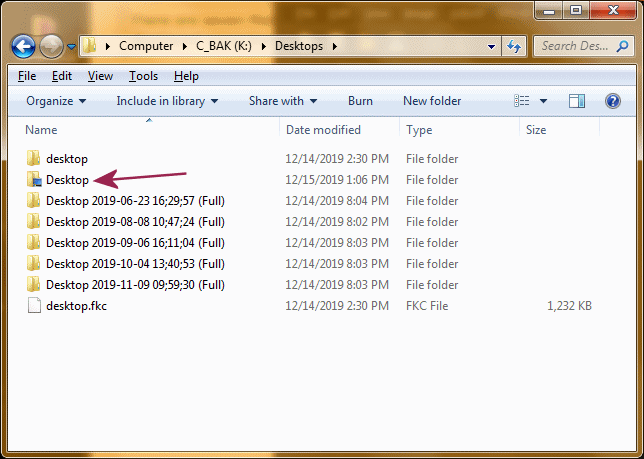
Of the eight files shown, the first one and the last one were created by a backup program I was testing. For purposes of this discussion, the top and the bottom file listings should be ignored. That leaves us with the six listings slotted between the two we are ignoring. All six of those are backup files of my desktop and created by the same program. The five with the timedate as part of their name were originally stored on my NAS. The one with the red arrow was stored on a USB external solid state drive. The contents of the file is fine and what I expected. When I look at the properties of the red-arrow-file, the timedate is part of the name, just like the other five. It's just not being displayed in Windows Explorer that way. Obviously Windows explorer does not have an intrinsic problem with displaying the correct file name because it is doing just that with the files stored on the NAS. So what gives?
And, if you STILL can't see the image without using a URL, then I'd recommend you turn off all your ad filters if you want to see everything on this board.
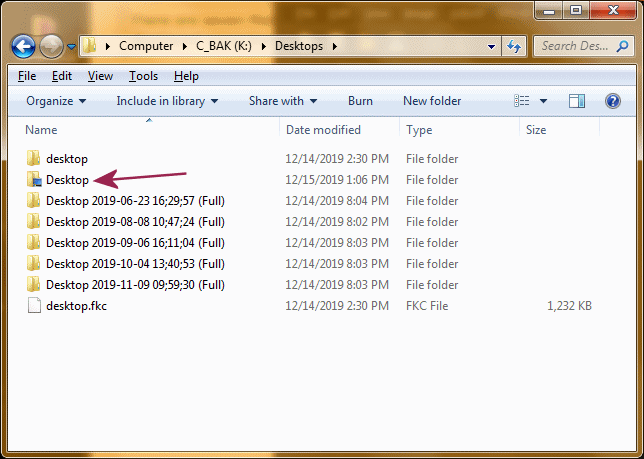
Of the eight files shown, the first one and the last one were created by a backup program I was testing. For purposes of this discussion, the top and the bottom file listings should be ignored. That leaves us with the six listings slotted between the two we are ignoring. All six of those are backup files of my desktop and created by the same program. The five with the timedate as part of their name were originally stored on my NAS. The one with the red arrow was stored on a USB external solid state drive. The contents of the file is fine and what I expected. When I look at the properties of the red-arrow-file, the timedate is part of the name, just like the other five. It's just not being displayed in Windows Explorer that way. Obviously Windows explorer does not have an intrinsic problem with displaying the correct file name because it is doing just that with the files stored on the NAS. So what gives?
And, if you STILL can't see the image without using a URL, then I'd recommend you turn off all your ad filters if you want to see everything on this board.
Re: [split] Tweets - Notes to Self
The image came up just fine this time!
OK I see what you mean now. I get the same thing when I save to a USB stick.
It doesn't show the other data, like time and date the folder was created, unless I hover over the folder.
And there doesn't seem to be a setting to change that when using a USB stick instead of a HD.
Don't know why because it is the same viewing program. Still, it might be a setting somewhere.
My cookie blocker shows no cookies, and my ad blocker shows no ads blocked.
Don't know about Google Chrome's internal ad blocker, it doesn't give messages.
It may be off anyhow since I still get pop-ups on nearly every website I visit.
OK I see what you mean now. I get the same thing when I save to a USB stick.
It doesn't show the other data, like time and date the folder was created, unless I hover over the folder.
And there doesn't seem to be a setting to change that when using a USB stick instead of a HD.
Don't know why because it is the same viewing program. Still, it might be a setting somewhere.
My cookie blocker shows no cookies, and my ad blocker shows no ads blocked.
Don't know about Google Chrome's internal ad blocker, it doesn't give messages.
It may be off anyhow since I still get pop-ups on nearly every website I visit.
Re: [split] Tweets - Notes to Self
That last image is hosted right here on the Brainformation server. If you missed that, it would be time for you to find a new computer. LOL
I'm not using a memory "stick" but a solid state "drive" instead. So you might say a drive is just a big stick, and you might be right. I've not noticed the phenomena you mention and have had files with some pretty long names stored on memory sticks. I'll have to check into that to see if it's a thing, but I can't see how I missed it after using USB memory for so many years now.
Google has gone off the deep end with security. I suppose it's a good thing because nobody else seems to care. It's odd that they would be so interested in blocking ads given that Google only exists due to targeted advertising. Seems like they would be shooting themselves in the foot with all those ad blockers.
I'm not using a memory "stick" but a solid state "drive" instead. So you might say a drive is just a big stick, and you might be right. I've not noticed the phenomena you mention and have had files with some pretty long names stored on memory sticks. I'll have to check into that to see if it's a thing, but I can't see how I missed it after using USB memory for so many years now.
Google has gone off the deep end with security. I suppose it's a good thing because nobody else seems to care. It's odd that they would be so interested in blocking ads given that Google only exists due to targeted advertising. Seems like they would be shooting themselves in the foot with all those ad blockers.
Re: [split] Tweets - Notes to Self
I didn't miss it, with ad block on or off, it still appears just fine.
Your first picture didn't appear at all whether ad block was on or off, in both cases it showed a broken image icon.
Google makes money out of their so called extra security features, and that is the only reason they make it sound important. Follow The Money!
The ad blocker built into Google does not block Google Hosted ads, or their gazillion pop-ups, hi hi.
Your first picture didn't appear at all whether ad block was on or off, in both cases it showed a broken image icon.
Google makes money out of their so called extra security features, and that is the only reason they make it sound important. Follow The Money!
The ad blocker built into Google does not block Google Hosted ads, or their gazillion pop-ups, hi hi.
Re: [split] Tweets - Notes to Self
I wish I knew the mechanism behind your inability to see all the images posted here. They all look pretty to me.
After further investigation I noticed something odd. I was monitoring the target drive during the backup, which takes a minute or so, and clearly saw the correct format of the backup directory while the program was running. Then very near the end of the routine the file name changed to it's truncated form. Looking at the log for the backup software, it seems that the name changed at or about the time they deleted the shadow copy. This only happens when copying the Desktop and the Contacts directories. Mail and regular data storage backups do not change the displayed name. Also, the icon for the erroneously named file is different than the rest. I haven't figured out why that would be the case. It's a very strange problem for which I'm having trouble finding others like it in tech support forums. For now I'm just renaming the files.
After further investigation I noticed something odd. I was monitoring the target drive during the backup, which takes a minute or so, and clearly saw the correct format of the backup directory while the program was running. Then very near the end of the routine the file name changed to it's truncated form. Looking at the log for the backup software, it seems that the name changed at or about the time they deleted the shadow copy. This only happens when copying the Desktop and the Contacts directories. Mail and regular data storage backups do not change the displayed name. Also, the icon for the erroneously named file is different than the rest. I haven't figured out why that would be the case. It's a very strange problem for which I'm having trouble finding others like it in tech support forums. For now I'm just renaming the files.
Re: [split] Tweets - Notes to Self
As far as I know, I do see all the images on here, except for the one that showed it was broken, and even then I could open it at the source and see it just fine.
When I redid my thousands of folders for my genealogy images, I checked to make sure I was not using any character not allowed in Windows file names.
I sent a file to my son and he said although he can open the folders to get to the pictures, the married name of each person is missing on all the files now.
My folders are named like this AckermanRobertOscar(+JAStyles)-1972 and her folder would be StylesJaneAnn(+ROAckerman)-1974
Normally the filenames self adjust so they look like this on the screen.
AckermanRobertOscar
(+JAStyles)-1972
He says he is not seeing anything after AckermanRobertOscar
I'm thinking it is a setting, because on Debi's Win7 computer they look right.
( or ) is not on the illegal character list for Windows.
I don't know what is causing your drive to change names on you, could it be something about the drive itself?
When I redid my thousands of folders for my genealogy images, I checked to make sure I was not using any character not allowed in Windows file names.
I sent a file to my son and he said although he can open the folders to get to the pictures, the married name of each person is missing on all the files now.
My folders are named like this AckermanRobertOscar(+JAStyles)-1972 and her folder would be StylesJaneAnn(+ROAckerman)-1974
Normally the filenames self adjust so they look like this on the screen.
AckermanRobertOscar
(+JAStyles)-1972
He says he is not seeing anything after AckermanRobertOscar
I'm thinking it is a setting, because on Debi's Win7 computer they look right.
( or ) is not on the illegal character list for Windows.
I don't know what is causing your drive to change names on you, could it be something about the drive itself?
Re: [split] Tweets - Notes to Self
There are limits to displayed file names even though the system may use much longer names than what is displayed. I know those displayed names can be changed; you can even change the font and the color of the font. In fact I had a program to do that many moons ago. It's in the registry somewhere or embedded in some rogue .dll file, but I'm not about to go on a turkey hunt to change the way the system operates. I'm with you in suspecting the USB drive is causing the problem. The backup software has not been supported for several years now and it may not have been designed to handle the kind of storage medial I'm using. However, only certain types of Windows folders are affected. That tells me something funky is going in in Win7 too.
On Windows 7 I tried to name a file like your example. This is what I got, and I do not understand why.

upload an image
I'm guessing you will see this image because I included the link back to the host. Apparently the reason you did not see the first image is because they disabled hotlinking on their server.
On Windows 7 I tried to name a file like your example. This is what I got, and I do not understand why.

upload an image
I'm guessing you will see this image because I included the link back to the host. Apparently the reason you did not see the first image is because they disabled hotlinking on their server.
